
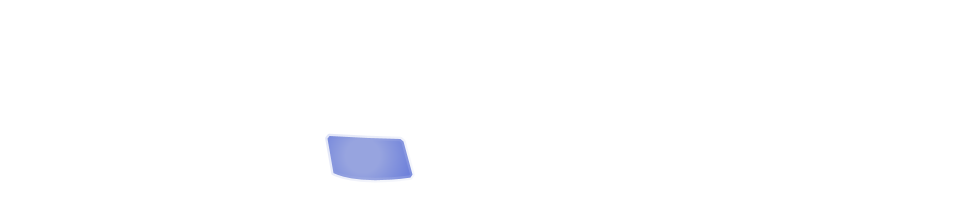
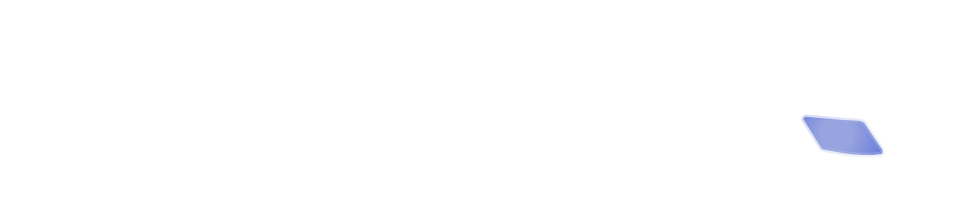
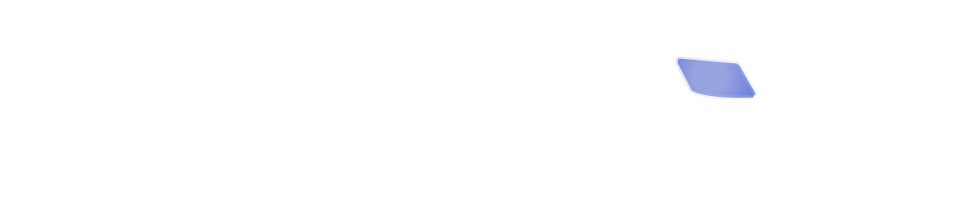
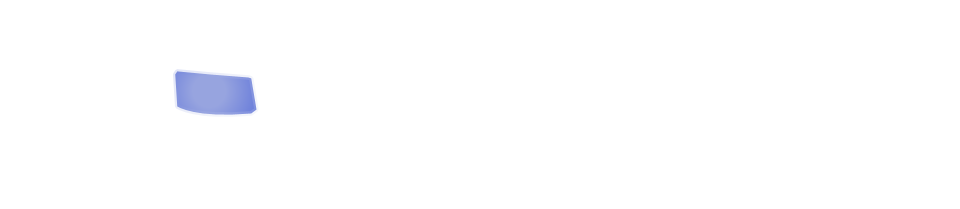
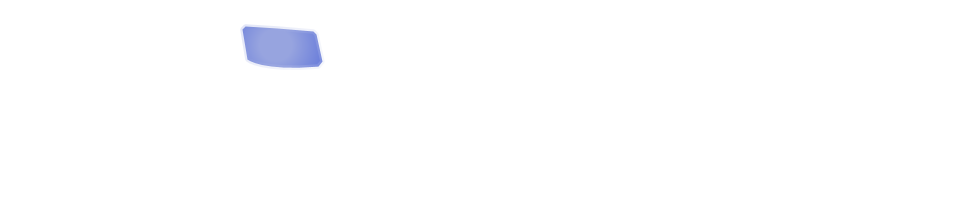
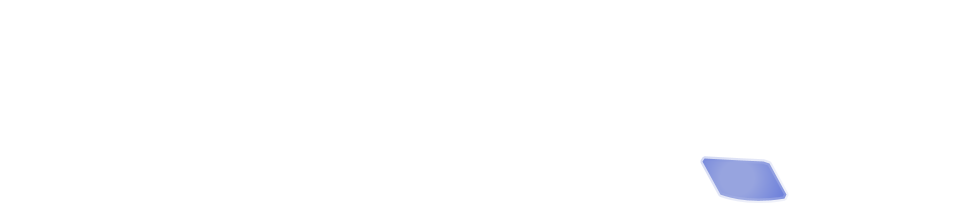
404 Pages can be annoying. They can be annoying for visitors, but they can also be annoying for website owners. A 404 error means that someone tried to access a page on your site which does not exist.
Why doesn't it exist? Well, it might be that the page used to exist, but you decided you no longer needed that page. Removing pages can be a bad idea; if someone has linked or shared that page, then you'll get a bunch of visitors who find a 404 error instead of your site. That's why we don't allow you to directly delete pages you've created. Instead, you can set them as redirects, which points them to a different page on your site. That way visitors coming there won't see the dreaded 404 message.
It's also possible that someone linked to a page on your site, but they accidentally typed the URL wrong. So now they're sending a bunch of people to your site, but to a non-existent page! They meant well, but didn't really help you all that much.
Building a 404 page can be tricky, but we've taken most of the complexity our of the process. Why can it be tricky? Because you can't use any relative URLs. Relative URLs are URLs that don't have a complete path. Suppose a visitor is looking at my home page: virtuweb.net/index.php. And in that page I want to display the site icon. I can set the image URL in one of two ways: I can spell it out completely: http://virtuweb.net/images/logo.png?x=5, OR I can use a relative path: images/logo.png?x=5. The second choice is a nice one, because it's shorter, and therefore decreases the file size by a few characters. The relative path simply means "whatever directory you are in, find the images folder in there, and then find the logo.png?x=5 file in there."
But you can't do that with a 404 page. Why not? Because someone might access the 404 page by going to virtuweb.net/notvalid/. If I'm using a relative path here, the site is going to try to find the image in the nonexistent folder notvalid/images!
So what to do? Simple! Don't use relative paths in your 404 page. We take care of this for you if you are including images in your Page404, but if you are adding links, you must remember to use a full path instead of a relative path. And that's it! We take care of everything else!
