
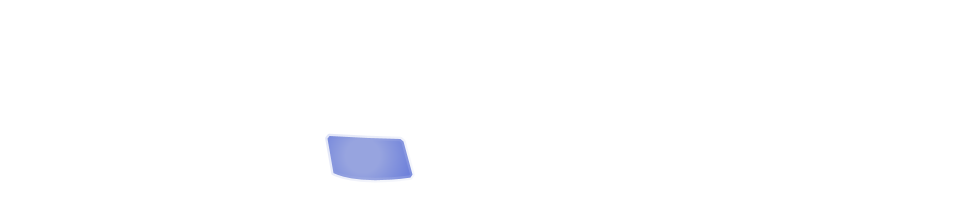
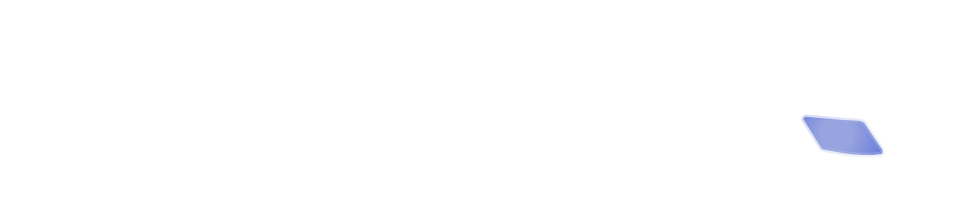
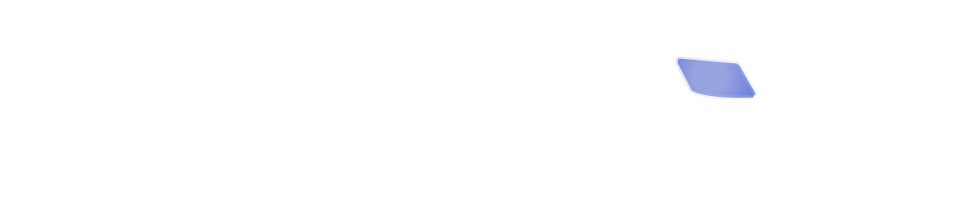
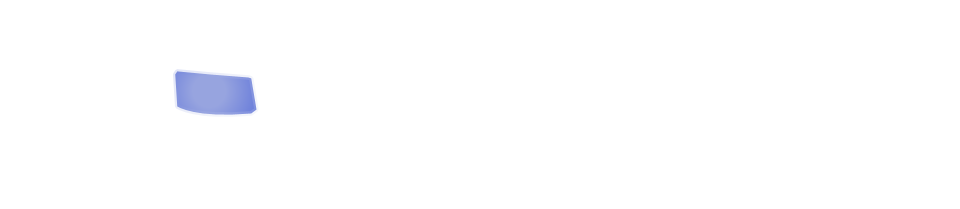
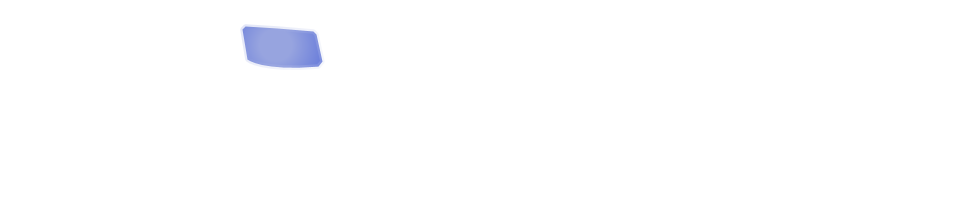
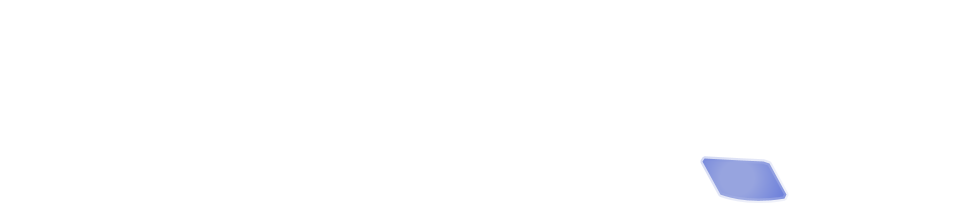
In the world of the arts, composers, painters, sculptors and other artists are often hailed as innovative and creative if they throw out all the rules and do something completely avant-garde - completely unexpected and never-before-seen.
The world of the internet, though, is a little different. You can't just throw out the baby with the bath water, so to speak. There are conventions that should be followed. And they should be followed because they work. Remember that your website is not just a work of art - it also has to be functional and useable. Your visitors have to be able to find information, and your site needs to be easy to read. With that in mind, here is a short list of Keeping it Clean rules. Like the Pirate's Code, they are more like guidelines. But they should be carefully considered.
#1: Please don't write all in caps. IT'S LIKE SHOUTING AT YOUR VISITORS!
#2: Don't use bizarre fonts. Verdana and Arial are good sans-serif fonts. Times New Roman and Georgia are decent serif fonts. Avoid script fonts and fantasy fonts. Generally speaking, sans-serif fonts are a little easier on the eyes.
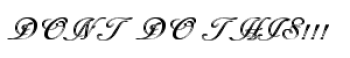
(And by the way, if you have to break either of these rules, for heaven's sake, please don't break both of them simultaneously - there is nothing attractive about the line of text above!)
#3: Even if you think it looks cute and/or attractive to center your text, it's harder for your guests to read, so be a good host, and unless there's a really good reason to center, keep things left-aligned.
#4: Don't require your visitors to download massive images to view your page. This rule we actually take care of for you. When you upload an image to your photo galleries, we create a thumbnail, and that thumbnail is what gets displayed on the page. When your visitors choose to click the image, that's when they get to see your full sized image.
#5: Avoid low-contrast fonts/backgrounds. You should probably use a very pale (perhaps even white!) background for your text, and use a very dark font on it. In some cases you can do light colored text on a dark background, but that is harder on the eyes, so use that sparingly.
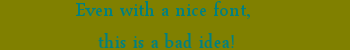
#6: Along with the previous advice, don't use a lot of different colored fonts. There's a reason why our text editor doesn't have a color chooser. You can still used colored fonts, but you have to create them as styles. And the time it takes you to create that green or blue or red or purple font - that time will give you a chance to think very carefully about whether you need that colored style cluttering up your site!
#7: White space is your friend. Don't cram your text or images together. Give yourself plenty of padding all around your text. The flip-side of that is - you don't want to have so much white space that your most important content is below the fold.

#8: Please use proper grammar, punctuation and spelling. If you need a proofreader for your work, please consider contacting our partner service: Portland Proof.
#9: Bright, garish colors should be used as accents, if they are used at all. You can get away with a little more if you are building a site designed for children, but as a general rule, colors that immediately catch the visitor's eye should be a small percentage of your site's color. If there's too much eye-catching color, your visitor won't know where to look, and will eventually leave your site with a feeling of visual fatigue.
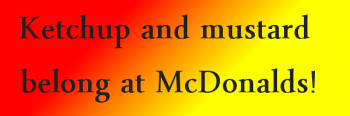
#10: Keep your site consistent. Perhaps the content of your site will startle your visitors, but the layout of it should never do that. If your navigation menus are at the top of the page on some pages, that's where they should be on all pages.
