
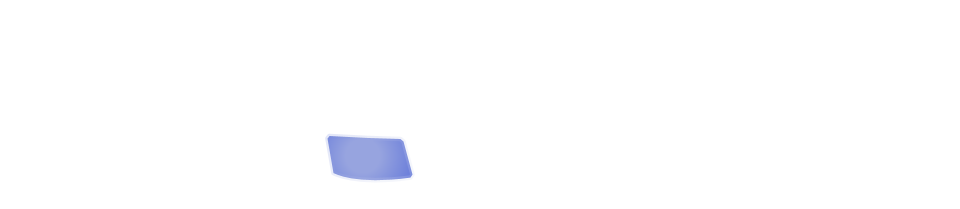
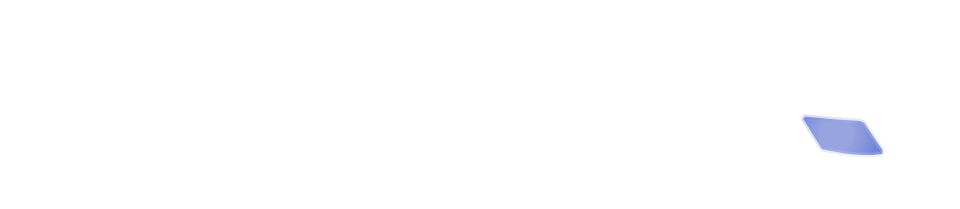
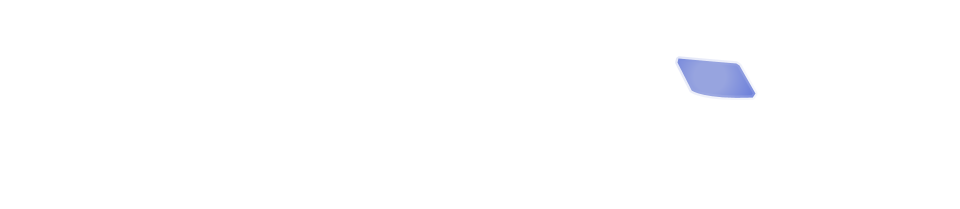
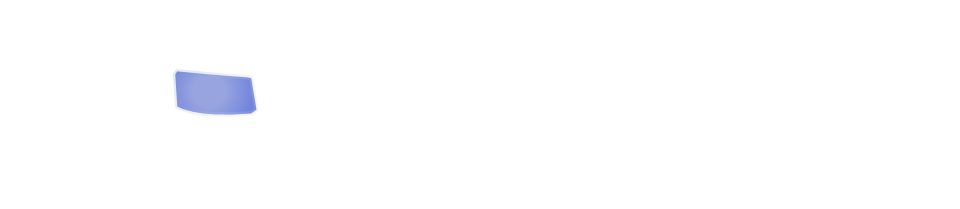
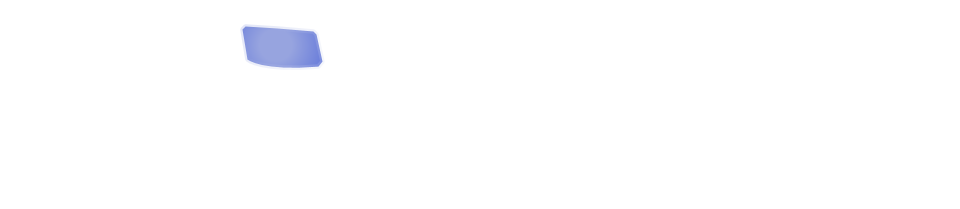
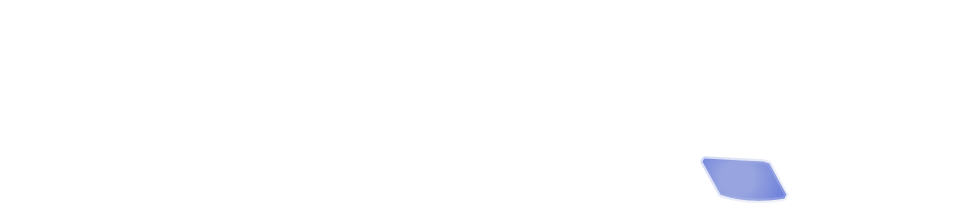
vir·tu': excellence or merit in objects of art
One of the biggest struggles people face in managing the content on their websites is assuming that CKEditor (the editor we use for managing HTML input) is as powerful as a desktop word processor, and that they can make things as fancy on the internet as they can in a document on their desktop computer.
Maybe someday...
Here's the thing: if you build a document in Microsoft Word, and email it to 1,000 friends, when they open it, it'll look just the same to them as it does to you. But if you create a web page and email it 1,000 friends, when they open it, it'll look very different depending on
- their browser (Firefox, Chrome, etc. - or the dreaded Internet Explorer!)
- the size of their display
Here's some advice for designing content for your pages:
- Don't right-align (or left-align) two objects in close proximity to each other. If you have two images you want to block in with text, and they are relatively close to one another on the page, left-align one, and then right-align the next. That will help avoid collisions.
- If you need to give two objects the same alignment, and they are in close proximity to each other, create a style with the style command clear:both; which forces the following content to be shifted below whatever objects are floated left or right.
- Keep it simple. Your content ought to be mostly text, with perhaps some images or other content to highlight things here and there.
- Remember that you can't do *everything* that you could in a desktop word processor. Your goal is to make your site as pretty as possible within the limitations of what you CAN do.
- Check your site in several different browsers.
- Use Firefox's developer tools to see how your content looks in different sized devices.
- Also make use of our responsive design preview mode when you are editing your content.
- If you can't get it to do what you want, take a deep breath, walk away for awhile, and tell yourself that it's probably not YOUR fault - it's probably simply a limitation of HTML design. Then come back and say, "What's a less complicated way of doing what I want?"
